I was not having any trouble until yesterday now I have to Delete everything every time I want to come to site. Then I have to go log into all my other site again also I have to rest my Browser log in too. Can this be fixed, hope so.

![Mad [headinwall]](./images/smilies/headbangwalluf8.gif)
Jay
| Official Luthiers Forum! http://w-ww.luthiersforum.com/forum/ |
|
| Log in issues revisited. http://w-ww.luthiersforum.com/forum/viewtopic.php?f=10101&t=16152 |
Page 1 of 2 |
| Author: | LanceK [ Thu Feb 28, 2008 11:06 am ] |
| Post subject: | Log in issues revisited. |
Log in issues revisited. Since getting my luthiersfourm email acct working again, I am seeing a LOT of emails regarding log in issues still. Most of these can be fixed by doing the following. Shut off all browsers Delete ALL your temporary internet files. Delete ALL your cookies Reboot and try to log in again. If this doesn't work please reply in this post as a guest and we will work hard to get your acct up and running. If you canot "reply" send me an email at lance@kragenbrinkguitars.com and I will personaly look in to it. Thanks again. Lance |
|
| Author: | Mason [ Thu Feb 28, 2008 12:32 pm ] |
| Post subject: | Re: Log in issues revisited. |
Hey, I guess it worked, I did what you said and now I am able to log in. Thanks, Lance. I guess I will use this test post as a chance to say hi to everyone on the forum. I am new here and hope to get lots of helpful info. -Mike |
|
| Author: | charliewood [ Thu Feb 28, 2008 5:46 pm ] |
| Post subject: | Re: Log in issues revisited. |
Ive had these issues and yes I arrived at the same conclusion regarding the fix! Thanks for the post Cheers Charlie |
|
| Author: | Jay [ Mon Mar 03, 2008 3:33 pm ] |
| Post subject: | Re: Log in issues revisited. |
I was not having any trouble until yesterday now I have to Delete everything every time I want to come to site. Then I have to go log into all my other site again also I have to rest my Browser log in too. Can this be fixed, hope so.  ![Mad [headinwall]](./images/smilies/headbangwalluf8.gif) Jay |
|
| Author: | Steve Walden [ Mon Mar 03, 2008 3:41 pm ] |
| Post subject: | Re: Log in issues revisited. |
I, too, have been experiencing some minor, but non-the-less frustrating, issues. I log in from work fine and when I leave I just close the browser tab. I assume that logs me out of the forum at work. When I get home I open a new window and from my favorites open the forum and I am logged in again. What happens then is if I post a 'replay' to a thread, when I go back to the index page I am logged out and the only way back in is to delete cookies and browser history and restart the login process. All said and done, though, the new forum is light years ahead of the old! Thanks gents. |
|
| Author: | charliewood [ Mon Mar 03, 2008 6:56 pm ] |
| Post subject: | Re: Log in issues revisited. |
Walden - try logging out before you leave work - then you should have no problem logging in from home - but if you do have problems logging in from home - you can then do what is suggested above - However If you are logged in at a work computer... I doubt you can log out from your home comp - or log in again (from home) until the log in expires on its own.. does this make sense -? And hey quit slacking at work  Cheers Charlie (sometimes when I log in and it logs me out and I see my name on the list of current browsers.. I have to delete cookies delete temp files and then log in/log out /log in again) Yes its a pain) |
|
| Author: | psl53 [ Wed Mar 05, 2008 7:12 pm ] |
| Post subject: | Re: Log in issues revisited. |
Lance, I've been having trouble staying logged on all day on my office computer. At first I just had to delete the cookies and temp files, but then that wouldn't work. It would kick me off even though at the bottom of the page it said I was still logged on. I've never had a problem before today, have you seen this before??? I can log in on my LapTop which is how I'm able to type this. Thanks Peter L |
|
| Author: | psl53 [ Thu Mar 06, 2008 2:02 pm ] |
| Post subject: | Re: Log in issues revisited. |
Thanks lance, I had to also delete my windows temp file and that seemed to work, sorry to bother you. Peter |
|
| Author: | Jay [ Thu Mar 06, 2008 3:31 pm ] |
| Post subject: | Re: Log in issues revisited. |
Any news on fixing the log in problem? It logs me in and then right back out again I have to go reset everything every day if I log in the next day it logs me right out.  Jay |
|
| Author: | Jay [ Thu Mar 06, 2008 4:08 pm ] |
| Post subject: | Re: Log in issues revisited. |
Now it logs me out as I am reading the new posts I have had to dump everything twice today already. ![Mad [headinwall]](./images/smilies/headbangwalluf8.gif) ![Uncle [uncle]](./images/smilies/surrenderflagqv6.gif) Jay I am using yahoo browser |
|
| Author: | Jay [ Sun Mar 09, 2008 12:03 am ] |
| Post subject: | Re: Log in issues revisited. |
What ever you did its working I havent had to dump anything for 2 days now Thanks 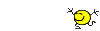 ![Thumbs Up [:Y:]](./images/smilies/smiley20.gif) Jay |
|
| Author: | KenH [ Sun Mar 09, 2008 10:03 am ] |
| Post subject: | Re: Log in issues revisited. |
This doesnt have anything to do with login issues, but the OLF toolshed link at the top of the page doesnt work http://luthiersforum.com/lancesite/tools.asp comes up with "page not found" |
|
| Author: | Jay [ Sun Mar 09, 2008 9:12 pm ] |
| Post subject: | Re: Log in issues revisited. |
Well it workef for almost 3 day but were back to sq 1, I had to dump everything again     ![Uncle [uncle]](./images/smilies/surrenderflagqv6.gif) ![Uncle [uncle]](./images/smilies/surrenderflagqv6.gif)
|
|
| Author: | jo dy [ Wed Mar 12, 2008 6:08 pm ] |
| Post subject: | Re: Log in issues revisited. |
well it looks like I need a new password, the one I had saved no longer works ... Jody |
|
| Author: | Alan Carruth [ Sat Mar 15, 2008 8:34 pm ] |
| Post subject: | Re: Log in issues revisited. |
Well, I got set up with a new password, but I keep getting dumped. I'll log in alright, but when I try to reply to a post I have to enter the confirmation code, and I see that I'm no longer logged in. I've logged on four times this evening. Wha's hopnin'? Alan Carruth (lest the list forget) |
|
| Author: | LanceK [ Sun Mar 23, 2008 9:03 am ] |
| Post subject: | Re: Log in issues revisited. |
Alan, Did you dump your temp files and cookies and reboot? Lance |
|
| Author: | guest [ Wed Mar 26, 2008 8:03 am ] |
| Post subject: | Re: Log in issues revisited. |
Hi Lance, I've not been able to log on for a week or so. I tried the new password you emailed, but no luck. I've reset and cleared caches, as per the instructions. Any suggestions? Ken User name: bassethound |
|
| Author: | guest [ Wed Mar 26, 2008 8:03 am ] |
| Post subject: | Re: Log in issues revisited. |
Hi Lance, I've not been able to log on for a week or so. I tried the new password you emailed, but no luck. I've reset and cleared caches, as per the instructions. Any suggestions? Ken User name: bassethound |
|
| Author: | LanceK [ Wed Mar 26, 2008 9:58 am ] |
| Post subject: | Re: Log in issues revisited. |
Ken, check your email. |
|
| Author: | JRessler [ Wed Apr 02, 2008 4:03 pm ] |
| Post subject: | Re: Log in issues revisited. |
I had problems a few weeks ago and you were able to fix it. It has worked fine until now. Now in the past few days, I have had to go into my security and delete cookies, etc several times throughout the day in order to Login. After I do so, I can log in OK, but if I click on a photo in a post to enlarge it, or it I click on a link someone has posted, it logs me out and I am unable to login again without going through my security and deleting everything again. Thanks for looking into this |
|
| Author: | LanceK [ Fri Apr 04, 2008 8:46 am ] |
| Post subject: | Re: Log in issues revisited. |
JRessler, Here is the responce from our developers. ==================== "We have tried to log in under different browsers and it was ok. Please ask him to press "Delete all board cookies" link above the "Who is online" block and reload the browser. It might help. Also a number of possible hidden problems will be solved by updating of the forum. Usually if the problem happens not with all users, but with some of them, the cause of it is the user end ==================== Brock and I will be having the board updated to 3.0.0 once we get back from Miami. That may fix a bunch of little bugs. LanceK |
|
| Author: | joe white [ Fri Apr 04, 2008 8:49 am ] |
| Post subject: | Re: Log in issues revisited. |
Woo-hooo!! 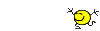 I hope the update helps me out. I can't even post most of the time. I hope the update helps me out. I can't even post most of the time. 
|
|
| Author: | JRessler [ Fri Apr 04, 2008 12:49 pm ] |
| Post subject: | Re: Log in issues revisited. |
Thanks for the help - much appreciated |
|
| Author: | guest [ Tue Apr 22, 2008 8:31 pm ] |
| Post subject: | Re: Log in issues revisited. |
Hi Lance, I'm having log in issues again. Like last time, I've cleared cookies, followed your link(s), tried to reactivate, done whatever I was told, but no luck. It's been several days now. Can you help? Thanks, Ken |
|
| Author: | guest [ Tue Apr 22, 2008 8:32 pm ] |
| Post subject: | Re: Log in issues revisited. |
Hi Lance, I'm having log in issues again. Like last time, I've cleared cookies, followed your link(s), tried to reactivate, done whatever I was told, but no luck. It's been several days now. Can you help? Thanks, Ken |
|
| Page 1 of 2 | All times are UTC - 5 hours |
| Powered by phpBB® Forum Software © phpBB Group http://www.phpbb.com/ |
|