Other than trig plotting or a pencil with a tape measure, I don't know any! The chordal height would be a difference of about .400" at 12"/15' is this what your looking for?
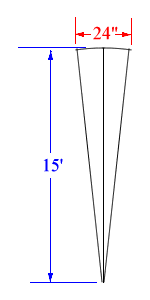
I don't know how accurate you have to be for braces but you could print a radius from a graphics program, that matches a 6" segment of the radii, and use that for a pattern.
Perhaps somebody else has a better idea.
I would like to see the ship builder tool that's for sure! Do you have a rough explaination how it works Steve.
