Here she is again.....Rendered in Photoview, Designed in Solidworks (off course...)
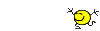
(Curly maple top..texture created from the actual top, masked binding...)
| Official Luthiers Forum! http://w-ww.luthiersforum.com/forum/ |
|
| Rendered in all her Glory! http://w-ww.luthiersforum.com/forum/viewtopic.php?f=10106&t=31327 |
Page 1 of 1 |
| Author: | cyborgcnc [ Tue Mar 01, 2011 9:36 pm ] |
| Post subject: | Rendered in all her Glory! |
Here she is again.....Rendered in Photoview, Designed in Solidworks (off course...) 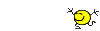 (Curly maple top..texture created from the actual top, masked binding...) |
|
| Author: | Stuart Gort [ Wed Mar 02, 2011 12:31 am ] |
| Post subject: | Re: Rendered in all her Glory! |
That looks almost playable...except no strings. Photoview looks like a cool program...but I'm wondering how long that took to get finsihed? |
|
| Author: | cyborgcnc [ Wed Mar 02, 2011 8:04 am ] |
| Post subject: | Re: Rendered in all her Glory! |
Yes, she needs strings, Volume/tone knobs, and a Trod cover....all in good time, after I model them. Surprisingly, after all the models are done, I simply import the assembly into Pview, and apply materials, play with the lighting, until I get the results that I am after....Rendering on an i7 (6core) machine takes me about 30 minutes on pretty high settings for anti-aliasing, shadows, Photon reflections, etc. That process is not that long, but the modeling process is! Bad model=Bad render. Look at it this way though, now I have a whole bag of guitar parts, bridges, humbuckers, tuners etc, which I have modeled, and can use in many other models... Besides, looking at what it might look like finished, gives me inspiration during the building process.... |
|
| Author: | Stuart Gort [ Wed Mar 02, 2011 11:03 am ] |
| Post subject: | Re: Rendered in all her Glory! |
What constitutes a "bad model" for purposes of rendering? |
|
| Author: | cyborgcnc [ Wed Mar 02, 2011 5:31 pm ] |
| Post subject: | Re: Rendered in all her Glory! |
Well, to put it simply, in my opinion....details. Creating a model for say to be used to cut something out on a cnc machine, like for example a guitar, that model does not necessarily need to be perfect...there might be little imperfections, which can easily be corrected with a little bit of sandpaper, when it comes out of the router. Like for example a surface cut which is not 100% perfect, or a line which shows up, which can easily be ignored when creating the tool path etc....see where I am going with this? On the other hand, to create a model that will render nicely, it must have every little detail, since it is the details that will ultimately allow it to be rendered with realism....so extra care must be taken to make sure it is smooth, every surface blends nicely, etc. If the intent is going to be a render, the more accurate the model is, and the more attention to detail it contains, the better the render will be. Off course, a HUGE aspect of rendering is lighting, and the effects light has when bouncing or being absorbed by objects. This is why there are a HUGE number of rendering application out there, and the better ones, seem to have better physical light modeling...with the trade offs being price, complexity, and rendering time. After a while, it starts to become science....to a degree. In addition, to extend on the above statement, modeling for rendering also requires the creation of model features, which again, you probably would not even care to model, if you intent was simply to cut a physical part. I had to model the buckers, the bridge, the tuners, the frets, the volume knobs, the strings etc etc....Again, details...the more the better.... Now in addition to this, you now also need to start thinking about your textures....the wood you see for the top of the guitar, is an actual piece of wood! I took a picture, cooked it a bit in photoshop, and then created a texture out of it, created a bump map, and imported it to be used for the rendering....it might sound like a lot of work, but once you build up a library of these items, rendering is really a very valuable tool... |
|
| Author: | Bob Garrish [ Thu Mar 03, 2011 2:05 am ] |
| Post subject: | Re: Rendered in all her Glory! |
It really helps the motivation when you can see an almost real version on the other side of the screen. It keeps you real honest on your surfacing when you've got to make it look good in a render, too! These were quickies, I didn't take the extra time to manually remap the texture on the sides, but the customer still sold one based on the renders before the prototypes were machined ![Thumbs Up [:Y:]](./images/smilies/smiley20.gif)
|
|
| Author: | cyborgcnc [ Thu Mar 03, 2011 9:13 am ] |
| Post subject: | Re: Rendered in all her Glory! |
Bob Garrish wrote: It keeps you real honest on your surfacing when you've got to make it look good in a render, too! EXACTLY! Good looking renders Bob....are these done in PhotoView? |
|
| Author: | Stuart Gort [ Thu Mar 03, 2011 12:12 pm ] |
| Post subject: | Re: Rendered in all her Glory! |
I was sort of wondering if...given a choice to draw two seperate surfaces with a common edge or two surfaces that are trimmed to form that edge what would be the better choice for rendering? Intuition tells me that trimmed surfaces will more readily render and common edges on seperate features might cause problems. Another question: I have a skulpted surface file that is composed of lofted, segmented splines....which creates a segmented surface. Does the rendering software ever give you fits with segmented surfaces? |
|
| Author: | cyborgcnc [ Thu Mar 03, 2011 7:38 pm ] |
| Post subject: | Re: Rendered in all her Glory! |
-Two surfaces that are trimmed.....I as you know, am a solidworks user, and my comments are based on that, since other applications might behave differently. One of the most common practices when modeling in SW, is to actually create geometry, and as a result surfaces, which are much larger than say a part you are trying to design. Geometry is then created, where the extra or larger surfaces are trimmed, to produce the desired result. Trimmed edges are also the best when it comes to creating tagency and curvature relations. Yes, rendering can be a challenge at times when dealing with multiple surfaces and segments. This however depends on how good support the rendering software has for a given "native" file of a model, from say SW. I am using PhotoView, which is actually distributed with SW, and hence, it has good support for importing models. Using then the proper UV mappings, I never really had any issues with segmented surfaces. PV is made by luxology, and they are also the makers of Modo. Modo also has good support for solidwork models, and importing it into that, gives additional support for renderings, like for example different studio environments, backdrops, etc. I can't recall, are you a SW user? |
|
| Author: | Bob Garrish [ Thu Mar 03, 2011 11:11 pm ] |
| Post subject: | Re: Rendered in all her Glory! |
cyborgcnc wrote: EXACTLY! Good looking renders Bob....are these done in PhotoView? Yeah, PV is a great software module. I don't really do much rendering, so it's all about the quickest way to a 'good enough' result and in PhotoView that's just a couple minutes. For clean surfaces, I make surfaces using the edges of previous surfaces as construction curves. Even if it's to be done in Solidworks, I still make all the 3D curves for a sculptured surface in Rhino and then import them. It'd be nice if Dassault would buy out McNeel and get all those great 3D curve tools |
|
| Author: | Brett L Faust [ Mon May 30, 2011 1:59 am ] |
| Post subject: | Re: Rendered in all her Glory! |
 I have been modeling in Rhino 4 ,then rendering in Flamingo with pretty good results. Nice work guys,I may have to try some other render programs. |
|
| Page 1 of 1 | All times are UTC - 5 hours |
| Powered by phpBB® Forum Software © phpBB Group http://www.phpbb.com/ |
|