Finally getting my cnc up and running and trying to decide on software, I will probably be getting v carve pro but was wondering if it is capable of doing the radius on fretboards???

| Official Luthiers Forum! http://w-ww.luthiersforum.com/forum/ |
|
| V carve pro question http://w-ww.luthiersforum.com/forum/viewtopic.php?f=10106&t=41882 |
Page 1 of 1 |
| Author: | weslewis [ Fri Nov 08, 2013 7:47 am ] |
| Post subject: | V carve pro question |
Finally getting my cnc up and running and trying to decide on software, I will probably be getting v carve pro but was wondering if it is capable of doing the radius on fretboards??? 
|
|
| Author: | Andy Birko [ Fri Nov 08, 2013 7:52 am ] |
| Post subject: | Re: V carve pro question |
Simple answer unfortunately is no you can't. Vcarve is pretty much a 2.5D package. The only 3D stuff it can do is V carving and some texturing. Vcarve pro is fantastic at what it does do though! Edit: Just took a look at the Aspire feature set and you could probably do a radius in there natively. However, at a $2k price tag, you could purchase Rhino + some CAM software which for guitar making might be a better option. I'm a huge fan of the way Vectric stuff works and for general woodworkers it's an absolutely fantastic package. It's very easy to use and combines both CAD and CAM in one integrated package but even with Aspire, the 3D capabilities are limited compared to a real 3D package like Rhino. Conversely, Rhino has a much much steeper learning curve for basic stuff when compared to Vectric products. |
|
| Author: | weslewis [ Fri Nov 08, 2013 8:07 am ] |
| Post subject: | Re: V carve pro question |
I just plan on doing inlay work and some other 2.5d hobby stuff, but would like to do fretboards and bridges, Rhino will probably be in the future , vcarve pro seems to fit the bill for almost everything I need to do, I assume cut3d combined with vcarve pro should fit the bill??? From all my research so far vcarve seems to be the favorite for 2.5d.. |
|
| Author: | Andy Birko [ Fri Nov 08, 2013 10:45 am ] |
| Post subject: | Re: V carve pro question |
Vcarve pro is the bomb for basic 2.5d hobby stuff. I don't have any experience with Cut3D but after looking at the feature set, between the two it's probably possible to make a fretboard with a radius but, you'll still need to get a 3D model of a fretboard to import into Cut3D. The other thing is that using Vcarve to cut your slots, you won't be able to get it to follow the radius of the FB. So to summarize, it might not be ideal but it's probably possible to do what you need with those two products. It's probably worth investigating Freemill. It doesn't have all the features that Cut3D has but it might be enough. It's basically just a raster cutting type machining strategy and that's it. MecSoft just released a new version of VisualCAD that's free and might be good enough to draw a 3D fretboard too. |
|
| Author: | Mike Kroening [ Fri Nov 08, 2013 10:55 am ] |
| Post subject: | Re: V carve pro question |
I started with Vcarve, it is a very nice program for 2d stuff and the Vcarve function, I also had cut3d. It is very limiting as you can only import a file to do rough and finish paths on. I now have Aspire (aquired 5 years ago), It is much better. You can use a 2 rail sweep for fretboards as well as slotting with the radius. The 2 rail sweep will allow multiple profiles within it so they blend and transition depending on your settings. It's capabilities for 2.5/3d work are limited but with some practice you can make just about anything you want. With 2 rail sweeps, rudimentary lofting, free hand contouring, it requires thinking outside of the box now and then though. Also you can design individual components and join them as a single model. I designed and carved a full contoured, chambered to match contour, electric guitar with Aspire, so it can be done. I now have Rhino 5 with Tsplines addon and though the learning curve is steeper, I am enjoying the software. Since I have Aspire I still use it for my CAM work off of my Rhino models. All in all, I use my Aspire for all of my 2d work, it's fast, accurate, and simple. Just my 0.02 cents worth. MK |
|
| Author: | Scott McKee 2 [ Fri Nov 08, 2013 4:26 pm ] |
| Post subject: | Re: V carve pro question |
I own VCarve Pro, Rhino and Visual Mill. I had VCarve Pro first and started with CAD there but found it somewhat limiting. Now that I have learned to use Rhino, I do all of my drawing there as it has so many more tools than VCarve Pro. I still use VCarve Pro all the time for CAM for my 2D / 2.5D drawings because it is so quick and easy to use. I export dxf files from Rhino and import them into VCarve. Visual Mill I use for 3D cam. VCarve Pro is hard to beat for a starter package and the price is not too bad. There is a very strong user community on the Vectric site if you have any problems. Scott |
|
| Author: | RandK [ Sun Nov 10, 2013 8:46 pm ] |
| Post subject: | Re: V carve pro question |
If all you want to do is create a toolpath to cut the radius on a FB, buy somebody a beer that has better cam software and have them program it for you. If it's a lot more than that or you want to get into a lot of 3d stuff then open the wallet like the rest of us |
|
| Author: | weslewis [ Wed Nov 20, 2013 4:12 pm ] |
| Post subject: | Re: V carve pro question |
Vcarve rocks!!!!!!!! cut my first pattern on my 6040 machine today!!!!!!!!! easy to use software, just my style!!!!!!!!! 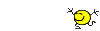 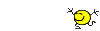 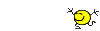 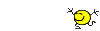
|
|
| Author: | dholzric [ Thu Nov 28, 2013 12:16 pm ] |
| Post subject: | Re: V carve pro question |
Aspire works great for doing fretboards, including compound fretboards. You can do all the designing in directly in Aspire without having to model things in another 3d package. The only downside is that it's expensive. weslewis wrote: Finally getting my cnc up and running and trying to decide on software, I will probably be getting v carve pro but was wondering if it is capable of doing the radius on fretboards???
 |
|
| Author: | Blain [ Sat Nov 30, 2013 2:20 am ] |
| Post subject: | Re: V carve pro question |
I have VCarve Pro, Cut 3d and Photo VCarve. You could do the radius Fret board and the Bridge using Cut3D. (Could even do a neck). As others have stated though, you would need another means for modeling the files to import into Cut 3d. But as with all other Vectirc products, it's simple and easy. I actually modeled a guitar bridge and cut a test bridge. I've been busy with other projects lately so haven't messed with it in probably over a year, but I hope to re-cut the bridge again this weekend if I get a chance. I have tried Rhino and thought the learning curve was really steep (and I come from a CAD background). I also didn't give it a fair chance. I dabbled with it briefly and first impression was I didn't like it so I quickly put it away and went another route. From what I remember it was very similar to products like 3D Studio max and Blender for modeling. And what I didn't like most was I didn't see a way to accurately model something. I'm sure I was missing something, but I just didn't see where I could make something a precise measurement. Maybe if someone here can tell me otherwise, I'll pick it back up and try again. Good luck Weslewis and enjoy the Vectric software. It sure is fun and easy to use. |
|
| Author: | weslewis [ Sat Nov 30, 2013 8:17 am ] |
| Post subject: | Re: V carve pro question |
what cad program do you use, I have Designcad 3dmax although I don't use it that much.. |
|
| Author: | Blain [ Sat Nov 30, 2013 12:52 pm ] |
| Post subject: | Re: V carve pro question |
I use CATIA at work, so have access to it. It's fast and easy to use, so it's what I prefer. At the house however, I have been using free CAD modeling such as Naro CAD, FreeCAD, and have debated about whether or not to by Alibre. I've also messed with Sketchup, but wasn't really a fan. I guess I just like something that is closer to CATIA in the modeling style. |
|
| Page 1 of 1 | All times are UTC - 5 hours |
| Powered by phpBB® Forum Software © phpBB Group http://www.phpbb.com/ |
|