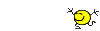
![Thumbs Up [:Y:]](./images/smilies/smiley20.gif)
![Thumbs Up [:Y:]](./images/smilies/smiley20.gif)
![Thumbs Up [:Y:]](./images/smilies/smiley20.gif)
![adulations [clap]](./images/smilies/smiley32.gif)
![adulations [clap]](./images/smilies/smiley32.gif)
![adulations [clap]](./images/smilies/smiley32.gif)
YOU GO JOHN!!!!! Fantastic! I love it. I know who to talk to now when I need a pyramid bridge my friend...you should never have posted this......


| Official Luthiers Forum! http://w-ww.luthiersforum.com/forum/ |
|
| Carving a Pyramid Bridge http://w-ww.luthiersforum.com/forum/viewtopic.php?f=10117&t=33607 |
Page 1 of 1 |
| Author: | John Killin [ Wed Sep 21, 2011 6:57 pm ] |
| Post subject: | Carving a Pyramid Bridge |
A while back there was a thread posted asking how people go about making pyramid bridges. There is a ton of good information in that thread. viewtopic.php?f=10101&t=31094&hilit=Pyramid+Bridge I was just about to start jigging up to make a pyramid bridge when the thread was started. One of the posts mentioned Frank Ford’s site where he shows how he makes them. http://frets.com/FRETSPages/Luthier/Tec ... ridge.html After reading Frank Ford’s instructions, I pretty much followed that. It was easier to do that than it would have been to make the jigs. However, I do not have one of the sanding belts he used to cut the pyramids. In place of the sander, I used files. In many ways this is just a recap of what I did to follow Frank’s guide with adaptations for tools I had available. Attachment: Tools and Bridge.jpg I’m using a Brazilian Rosewood blank that that came from Singgly’s stash. I dimensioned the blank on my table saw. I used a plane to true up the edges and flatten the bottom. I’m finding that as I get better with the hand tool I’m using them more. Attachment: 1 Bridge Blank.jpg I marked out some reference lines on the blank. Attachment: 2 Bridge Ref Line Top.jpg Attachment: 3 Bridge Ref Line Side.jpg
|
|
| Author: | John Killin [ Wed Sep 21, 2011 7:01 pm ] |
| Post subject: | Re: Carving a Pyramid Bridge |
To create the radius I used a 7/32” Chainsaw file to cut most of the material away. I really like the chainsaw file. It is a consistent 7/32” for its length and doesn’t taper to a point. It cuts fast and leaves a smooth edge. Frank Ford used a 3/8” file but I couldn’t find one and improvised. I opened the groove up with a 3/8” wooden dowel wrapped with 100 grit sandpaper to finish it off. Attachment: 4 Bridge Groove File.jpg Attachment: 5 Bridge Groove Dowel.jpg Attachment: 6 Bridge Groove Cut.jpg
|
|
| Author: | John Killin [ Wed Sep 21, 2011 7:03 pm ] |
| Post subject: | Re: Carving a Pyramid Bridge |
I then used a file to cut the angles at the ends of the blank. Attachment: 7 Bridge Ends Cut.jpg I clamped the blank in my vice with a wooden block on top. Attachment: 8Bridge Side Angles Fixture.jpg The block did two things. First, it kept the file from drifting too far back into the bridge. I was careful but this was helpful. Second, I also drew a line on it with the approximate angle I was going for with the sides of the pyramid. Attachment: 9 Bridge Side Angles File.jpg The goal was to cut at this angle up to the center line in the top and down to the line I had drawn at the bottom edge of the blank. Attachment: 10 Bridge Side Angles Cut.jpg
|
|
| Author: | John Killin [ Wed Sep 21, 2011 7:07 pm ] |
| Post subject: | Re: Carving a Pyramid Bridge |
I worked on one side of an end until it hit the center line. I then did the other paying attention to not move the center line by over filing. This will end up being the point of the pyramid. I also was careful as I was doing this to also watch the lines where the end triangle was formed, making sure that they were straight and met at the squared ends of the blank. I did goof up and somehow damaged one corner. I was able to make it less visible by slightly adjusting the line. It still works but I’ll know I did it. Watching the lines form is a good way to tell where you need to remove material. Attachment: 11 Bridge Side Angles Final.jpg The next step is to cut the back side of the pyramid. As you can tell from the previous steps I like using guide lines instead of just winging it. To mark the guide lines for the last section of the pyramid, I took some tape and followed the lines made by the triangle at the end of the bride. I’m sort of carrying those lines over the mountain (pyramid) and into the groove. Attachment: 12 Bridge Tape Guide.jpg I then drew the line on the bridge following the tape Attachment: 13 Bridge Ref Line Inside.jpg The key here is to make them uniform. My intent is for the inside corners of the pyramid to terminate at the bottom of the groove. |
|
| Author: | John Killin [ Wed Sep 21, 2011 7:11 pm ] |
| Post subject: | Re: Carving a Pyramid Bridge |
I used a flat chainsaw file to file this side. The edges of the chainsaw file are smooth, so that add a bit of protection if the file slips. Attachment: 14 Bridge Inside W Chaninsaw File.jpg File down to the lines keeping an eye on the point. At this time I used the lines as a guide to see if I was filing too aggressively. Attachment: 15 Bridge inside Cut.jpg I added some pencil to the side as I was working so I could see where I was taking off material. Attachment: 16 Bridge inside Cut Marking.jpg Here I have the 4 sides of the pyramid complete. You can see where I nicked the corner of the bridge. Attachment: 17 Bridge inside Cut Final.jpg (17 Bridge inside Cut Final)Next I start smoothing out the transitions on the bridge between the pyramid and the groove. Attachment: 18 Bridge Groove Transitions Rough.jpg
|
|
| Author: | John Killin [ Wed Sep 21, 2011 7:14 pm ] |
| Post subject: | Re: Carving a Pyramid Bridge |
I use the wooden dowel wrapped in sandpaper here to work this part down. Attachment: 19 Bridge Groove Transitions File.jpg I am targeting blending it down to the line at the base of the pyramid. Attachment: 20 Bridge Groove Transitions Final.jpg For this bridge I wanted to end up with that rounded back. I used the flat chainsaw file to do the bulk of the work here. Attachment: 21 Bridge Pyramid End File Rounding.jpg I marked the areas where I was working to blend out the lines so I could track where I was actually filing. Attachment: 22 Bridge Pyramid End Rounding Marks.jpg
|
|
| Author: | John Killin [ Wed Sep 21, 2011 7:16 pm ] |
| Post subject: | Re: Carving a Pyramid Bridge |
It doesn’t take much here to get nice blend. I’m working to remove the strong back line of the pyramid while leaving a smooth transition to the sides. I was careful at this stage not to move the point of the pyramid. I did a light sanding to remove any file marks left behind. Attachment: 23 Bridge Pyramid End Final.jpg Here is the final result. The bridge weighs in at 22g. Attachment: 24 Bridge Final.jpg
|
|
| Author: | Chris aka Sniggly [ Wed Sep 21, 2011 8:15 pm ] |
| Post subject: | Re: Carving a Pyramid Bridge |
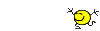 ![Thumbs Up [:Y:]](./images/smilies/smiley20.gif) ![Thumbs Up [:Y:]](./images/smilies/smiley20.gif) ![Thumbs Up [:Y:]](./images/smilies/smiley20.gif) ![adulations [clap]](./images/smilies/smiley32.gif) ![adulations [clap]](./images/smilies/smiley32.gif) ![adulations [clap]](./images/smilies/smiley32.gif) YOU GO JOHN!!!!! Fantastic! I love it. I know who to talk to now when I need a pyramid bridge my friend...you should never have posted this......  
|
|
| Author: | jac68984 [ Sun Sep 25, 2011 10:47 pm ] |
| Post subject: | Re: Carving a Pyramid Bridge |
Thank you! I will soon be needing to make a few of these and have been trying to figure out how best to do it. This should help immensely. |
|
| Author: | CharlieT [ Sun Sep 25, 2011 11:15 pm ] |
| Post subject: | Re: Carving a Pyramid Bridge |
AWESOME tutorial, John! ![adulations [clap]](./images/smilies/smiley32.gif) Thanks very much for posting it. Now I know what to do with the beautiful blanks I got from Sniggly. Thanks very much for posting it. Now I know what to do with the beautiful blanks I got from Sniggly. ![Thumbs Up [:Y:]](./images/smilies/smiley20.gif)
|
|
| Page 1 of 1 | All times are UTC - 5 hours |
| Powered by phpBB® Forum Software © phpBB Group http://www.phpbb.com/ |
|